Uploads by Wikisysop
This special page shows all uploaded files.
| Date | Name | Thumbnail | Size | Description | Versions |
|---|---|---|---|---|---|
| 10:17, 30 May 2024 | Login.png (file) |  |
35 KB | 1 | |
| 11:50, 30 May 2024 | Network Settings.png (file) | 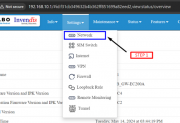 |
57 KB | 1 | |
| 11:52, 30 May 2024 | Wifi Settings.png (file) |  |
29 KB | Wifi_Settings | 1 |
| 11:55, 30 May 2024 | Access point and Client.png (file) |  |
42 KB | 1 | |
| 11:56, 30 May 2024 | SSID and client SSID.png (file) |  |
47 KB | 1 | |
| 11:56, 30 May 2024 | SSID and client SSID save.png (file) |  |
13 KB | 1 | |
| 11:57, 30 May 2024 | Interfaces.png (file) | 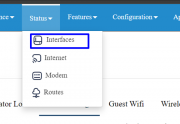 |
36 KB | 1 | |
| 11:58, 30 May 2024 | Wi-fi WAN.png (file) |  |
84 KB | 1 | |
| 12:01, 30 May 2024 | Access Point.png (file) |  |
46 KB | 1 | |
| 12:02, 30 May 2024 | Guest wifi main.png (file) |  |
55 KB | 1 | |
| 12:03, 30 May 2024 | Guest Wi-Fi.png (file) |  |
69 KB | 1 | |
| 12:03, 30 May 2024 | Enable guest wifi.png (file) |  |
34 KB | 1 | |
| 12:04, 30 May 2024 | Guest wifi IP Config.png (file) |  |
35 KB | 1 | |
| 12:05, 30 May 2024 | Login to device.png (file) |  |
77 KB | 1 | |
| 12:07, 30 May 2024 | Configure Modbus TCP Slave .png (file) | 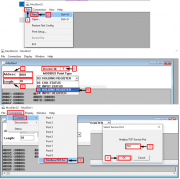 |
188 KB | 1 | |
| 12:08, 30 May 2024 | Configure Modbus TCP Master .png (file) |  |
239 KB | 1 | |
| 12:09, 30 May 2024 | Configure Modbus TCP Master - Parameters Configuration.png (file) |  |
118 KB | 1 | |
| 12:10, 30 May 2024 | Configure Modbus TCP Master (Router)-Register config.png (file) |  |
193 KB | 1 | |
| 12:11, 30 May 2024 | Cloud Configuration (MQTT Gateway) on Modbus TCP Master.png (file) |  |
135 KB | 1 | |
| 12:12, 30 May 2024 | Configure hivemq.com MQTT Broker.png (file) | 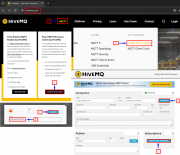 |
258 KB | Configure_hivemq.com_MQTT_Broker | 1 |
| 12:13, 30 May 2024 | Testing MQTT Publisher and Subscriber on hivemq.com- Click Read to generate output.png (file) |  |
199 KB | Testing_MQTT_Publisher_and_Subscriber_on_hivemq.com-_Click_Read_to_generate_output | 1 |
| 12:14, 30 May 2024 | TCP Modbus read successful” we can publish data on hive MQTT.png (file) |  |
93 KB | TCP_Modbus_read_successful”_we_can_publish_data_on_hive_MQTT | 1 |
| 12:15, 30 May 2024 | Testing MQTT Publisher and Subscriber on hivemq.com-click on start, wait until the sign turns to stop .png (file) |  |
214 KB | Testing_MQTT_Publisher_and_Subscriber_on_hivemq.com-click_on_start,_wait_until_the_sign_turns_to_stop | 1 |
| 12:16, 30 May 2024 | Hive Mq.png (file) |  |
129 KB | Hive_Mq | 1 |
| 11:10, 27 June 2024 | Login Dashboard.png (file) |  |
45 KB | 1 | |
| 11:42, 27 June 2024 | Info Section.png (file) |  |
34 KB | 1 | |
| 11:43, 27 June 2024 | Info Section OverView.png (file) |  |
38 KB | 1 | |
| 11:47, 27 June 2024 | Info Section Overview System Status.png (file) |  |
38 KB | 1 | |
| 11:51, 27 June 2024 | Info Section Memory.png (file) | 30 KB | 1 | ||
| 11:53, 27 June 2024 | Info Section Storage.png (file) |  |
35 KB | 1 | |
| 11:54, 27 June 2024 | Info Section Connection Tracking.png (file) | 5 KB | 1 | ||
| 12:08, 27 June 2024 | Info Section DHCP Leases.png (file) | 8 KB | 1 | ||
| 12:18, 27 June 2024 | Settings Network.png (file) |  |
35 KB | 1 | |
| 12:21, 27 June 2024 | Setting Ethernet Settings.png (file) |  |
37 KB | 1 | |
| 12:22, 27 June 2024 | For port 5 setting.png (file) |  |
39 KB | 1 | |
| 12:24, 27 June 2024 | EWAN2.png (file) |  |
27 KB | 1 | |
| 12:25, 27 June 2024 | SW LAN Settings.png (file) |  |
38 KB | 1 | |
| 12:26, 27 June 2024 | Static option for SW LAN Ethernet Protocol.png (file) |  |
36 KB | 1 | |
| 12:28, 27 June 2024 | Cellular Setting.png (file) |  |
37 KB | 1 | |
| 12:49, 27 June 2024 | Access Point mode.png (file) |  |
40 KB | 1 | |
| 12:52, 27 June 2024 | Client point.png (file) |  |
36 KB | 1 | |
| 12:54, 27 June 2024 | Access point and client point.png (file) |  |
41 KB | 1 | |
| 06:29, 28 June 2024 | VPN.png (file) |  |
29 KB | 1 | |
| 06:30, 28 June 2024 | VPN General Settings.png (file) |  |
29 KB | 1 | |
| 06:32, 28 June 2024 | VPN IPSec.png (file) |  |
30 KB | 1 | |
| 06:38, 28 June 2024 | Open VPN.png (file) |  |
30 KB | 1 | |
| 06:39, 28 June 2024 | Open VPN Connection.png (file) |  |
31 KB | 1 | |
| 06:47, 28 June 2024 | Firewall Edit Option.png (file) |  |
36 KB | 1 | |
| 07:11, 28 June 2024 | SNAT Traffic Rule Edit.png (file) |  |
34 KB | 1 | |
| 07:15, 28 June 2024 | Parental Control Edit Options.png (file) |  |
33 KB | 1 |
