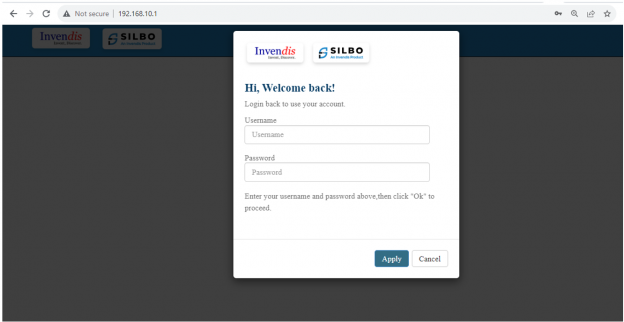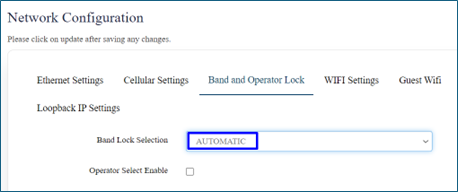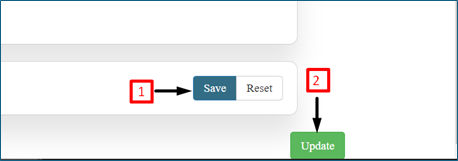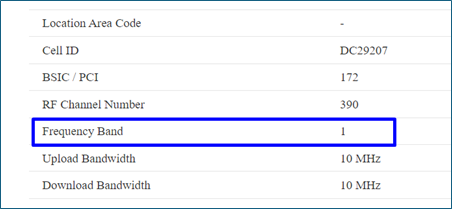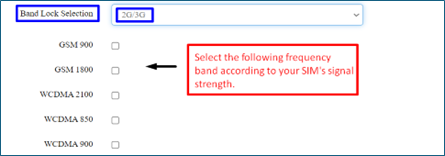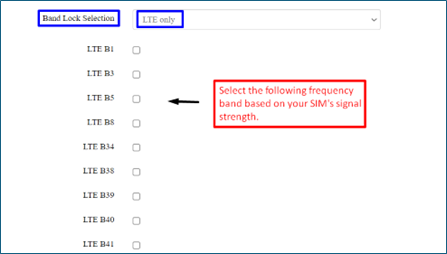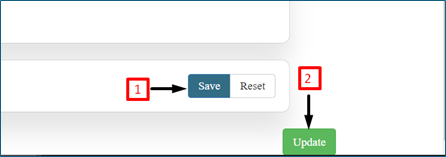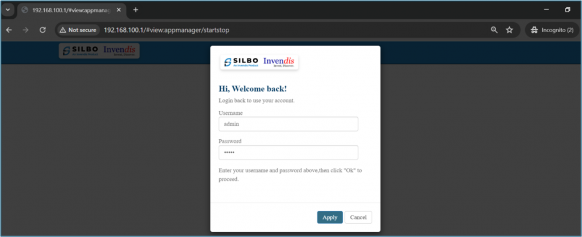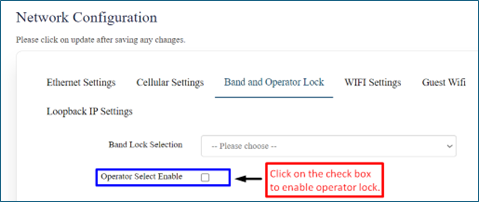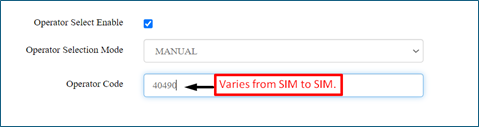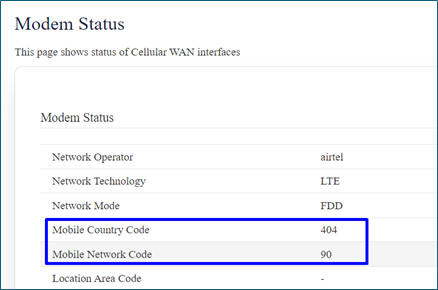Band and Operator lock Configuration
1. Band Configuration:
Band configuration refers to the setup and utilization of specific frequency bands for mobile communication. Mobile devices and networks use these bands to transmit data and voice signals.
2. Configuring band on a device:
2.1 Login:
Login using default LAN IP 192.168.10.1
Username:admin
Password:admin
2.2 Automatic Configuration:
Go to settings=> network=> band and operator lock , from the dropdown menu select automatic, save and update.
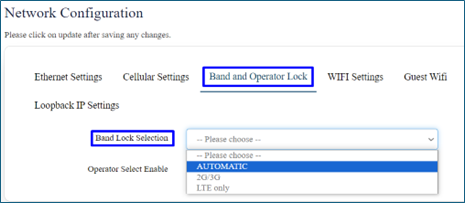
Most devices automatically select the best available band based on signal strength and network congestion.
To check your SIM’s frequency band , go to status => modem , your SIM’s frequency band will be mentioned.
2.3 Manual Configuration:
Go to settings=> network => band and operator lock , select the preferred network type and save and update. ( Ex : 2G/3G , LTE only)
3. Operator lock Configuration:
Operator lock (also known as SIM lock or network lock) restricts a mobile device to work only with a specific carrier's SIM card.
4. Configuring Operator lock on a device:
4.1 Login:
Login using default LAN IP 192.168.10.1
4.2 Manual Configuration:
Go to settings=> network => band and operator lock , tick on operator and lock box then select manual from dropdown, put in operator code then save and update.
How to find operator code?
Go to status=> modem , operator code is the combination of mobile country code ( MCC) and mobile network code ( MNC) .
For example: Mobile country code = 404
Mobile network code = 90
Operator code = 40490
Band Configuration ensures devices operate on the correct frequency bands for optimal connectivity, supporting technologies like 4G and 5G.
Operator lock Configuration restricts devices to specific carriers, requiring unlock procedures to switch networks.