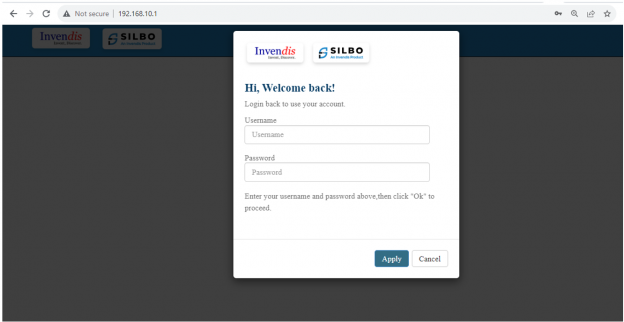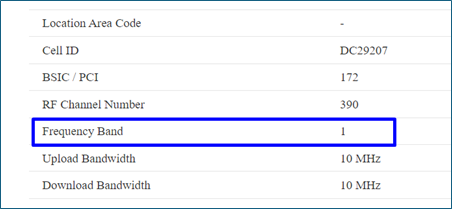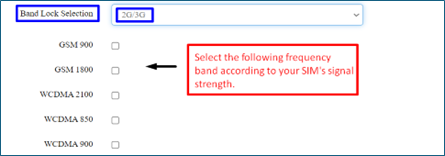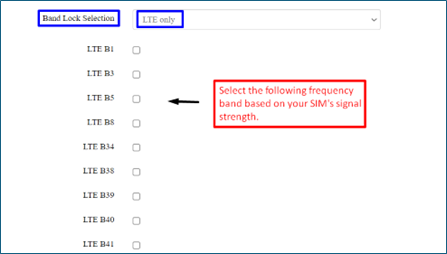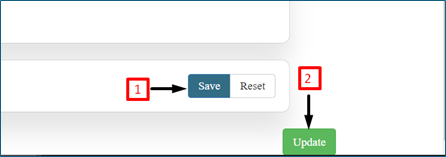Band and Operator lock Configuration
1. Band Configuration:
Band configuration refers to the setup and utilization of specific frequency bands for mobile communication. Mobile devices and networks use these bands to transmit data and voice signals.
2. Configuring band on a device:
2.1 Login:
Login using default LAN IP 192.168.10.1
Username:admin
Password:admin
2.2 Automatic Configuration:
Go to settings=> network=> band and operator lock , from the dropdown menu select automatic, save and update.
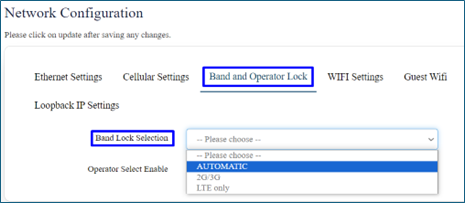
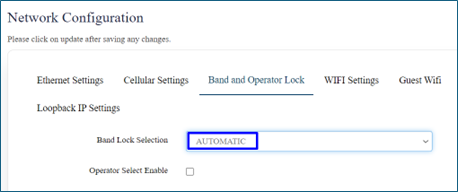
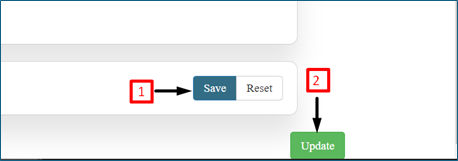
Most devices automatically select the best available band based on signal strength and network congestion.
To check your SIM’s frequency band , go to status => modem , your SIM’s frequency band will be mentioned.
2.3 Manual Configuration:
Go to settings=> network => band and operator lock , select the preferred network type and save and update. ( Ex : 2G/3G , LTE only)