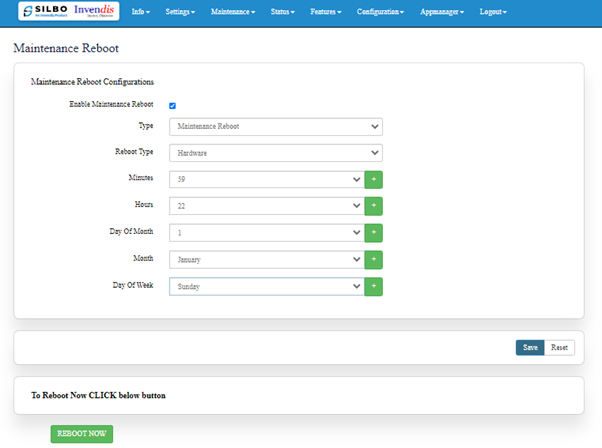Maintenance Reboot
You can configure schedule reboot here. Like how it is configured below for the reboot to schedule daily at 22:59 hours, you can change the time accordingly and have the reboot type as hardware or software based on the activity to be carried out.
Also, by clicking on the REBOOT button we can have this router device rebooted now (instantaneously).
| SN | Field name | Sample Value | Description |
| 1 | Enable Maintenance Reboot | Tick the box for enable Maintenance Reboot | |
| 2 | Type | Maintenance Reboot | Indicate the Maintenace Type |
| 3 | Reboot type | Hardware | Indicate the Reboot type |
| 4 | Minutes | 59 | Indicates the Minutes |
| 5 | Hours | 22 | Indicates the Hours |
| 6 | Day of Month | 1 | Indicates Day of Month |
| 7 | Month | January | Indicates the Month |
| 8 | Day of week | Sunday | Indicates day of week |