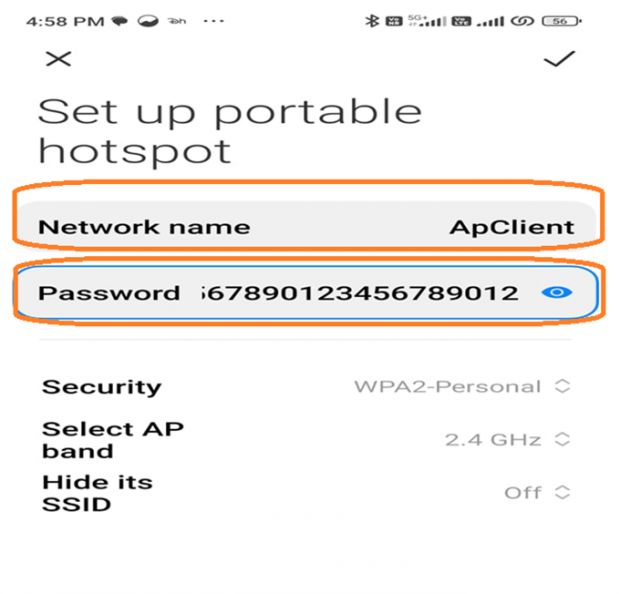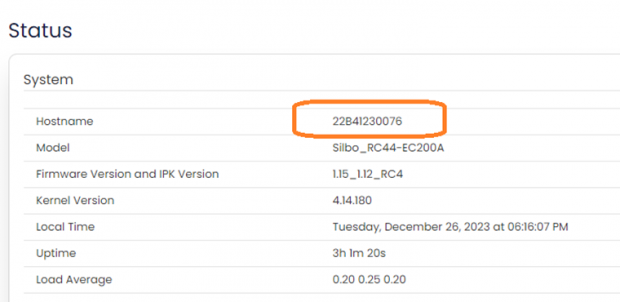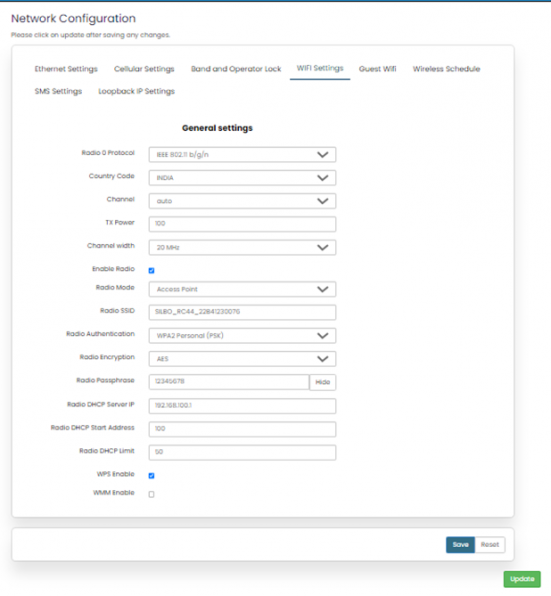Wi-Fi access and client mode
PASSWORD FOR CLIENT MODE (32 CHARACTERS)
Navigate to Setting>Network>Wi-Fi Settings
Open the below image where you can change the Client Passphrase maxx. 32 characters and
Open your mobile hotspot where you can change the
Open your mobile hotspot where you will have to change the Network Name and Password according to below image.
After changed the Network name and password click on portable hotspot for enable,
Here we can see the Connected devices and click it to show the device which is connected.
For the testing which device connected go to the router webpage and the find below status where can check device and your mobile client device are same which is connected
Wi-Fi Password Test with 32 characters
Accesss Mode: -
We can set the password 8 to 11 characters with Web browser in access Radio mode and 32 characters throw the ssh command.