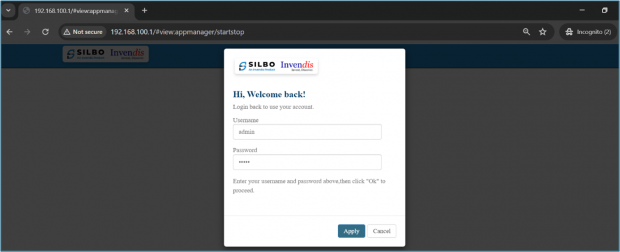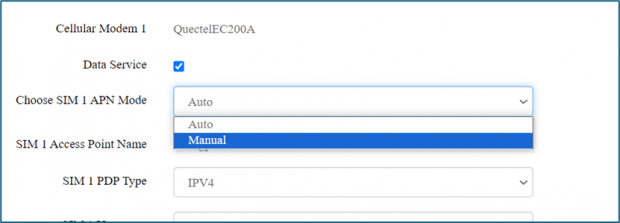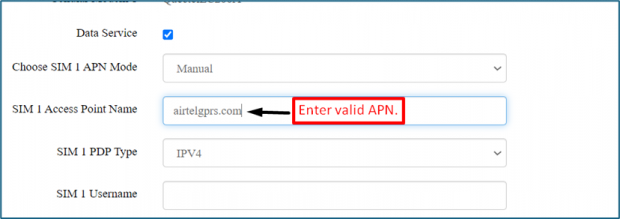SIM APN Mode Configuration
1. Login:
Login using default LAN IP 192.168.10.1
2. What is SIM APN mode?
SIM APN mode refers to how a mobile device configures and manages Access Point Name (APN) settings, which are necessary for connecting to a carrier’s mobile data network. APN settings include details like the network path for all cellular data connections and multimedia messaging services (MMS).
3. Types of SIM APN mode:
3.1 Automatic (Auto) mode:
The device automatically retrieves and applies the correct APN settings based on the information stored on the SIM card or provided by the carrier.
- After login, go to settings=> network=> cellular settings, by default the SIM APN mode will be in Auto mode, if not click on the dropdown and select auto mode, save and update the page.
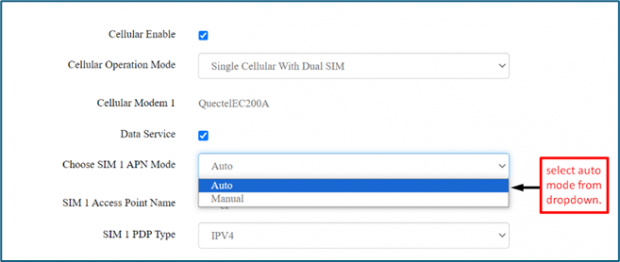
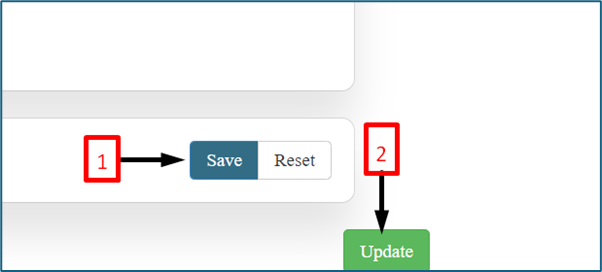
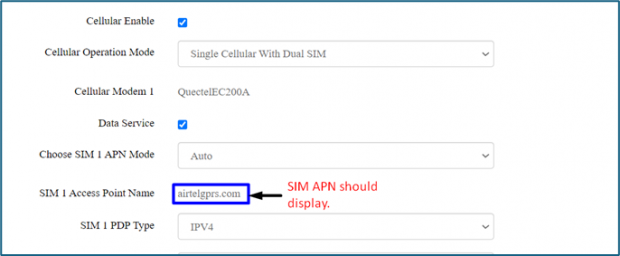
Advantages:
- No need for manual configuration, which is convenient for most users.
- Ensures that the settings are correct and up to date, minimizing connectivity issues.
- Automatically updates APN settings if the carrier makes changes.
3.2 Manual Mode:
The user manually enters the APN settings on the device.
Go to settings=> network=> cellular settings, in the SIM 1 APN mode from the dropdown select manual, enter valid Access Point Name, save and update.
Advantages:
- Allows for specific configurations that might be necessary for certain networks or services.
- Useful for diagnosing and fixing connectivity issues when automatic settings fail.
4. Why do APN settings matter?
- Internet Access:
Correct APN settings are essential for accessing mobile data services.
- MMS Functionality:
Proper APN settings ensure that MMS messages can be sent and received.
5. Conclusion:
SIM APN mode determines how your device sets up and manages the necessary settings to connect to your carrier's data network.
Automatic APN mode is convenient and usually reliable for most users, while Manual APN mode provides flexibility for troubleshooting and specific configurations.