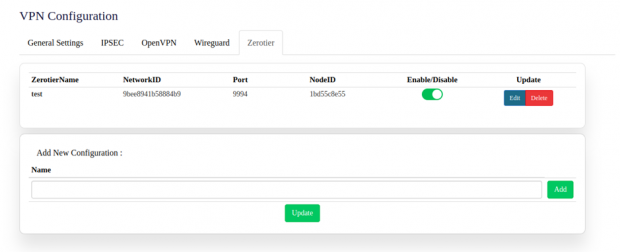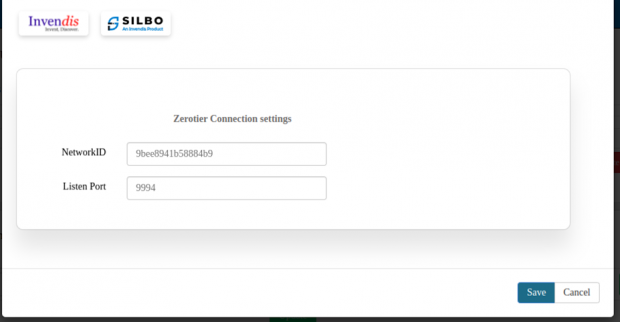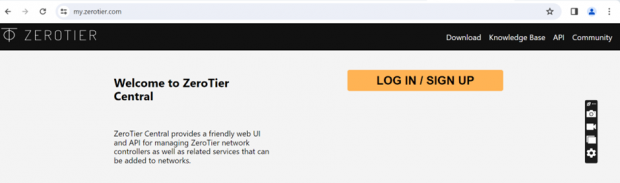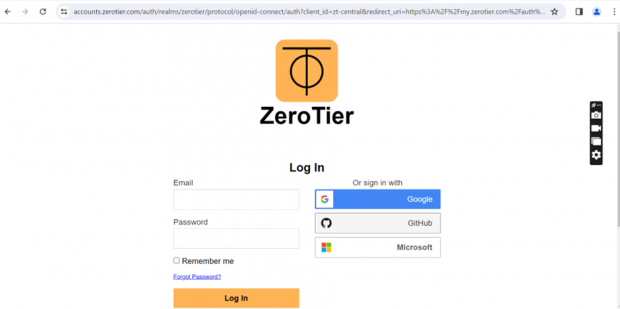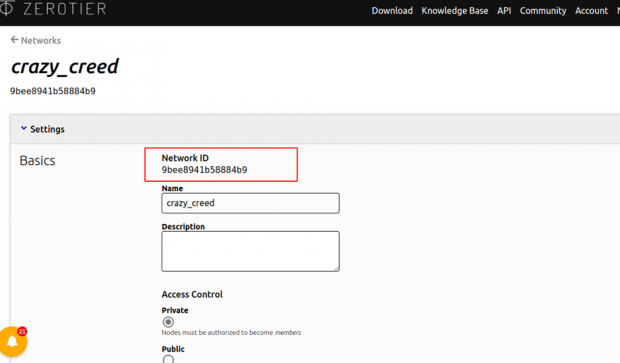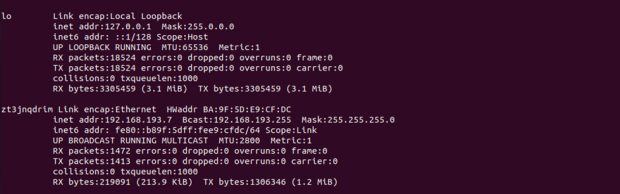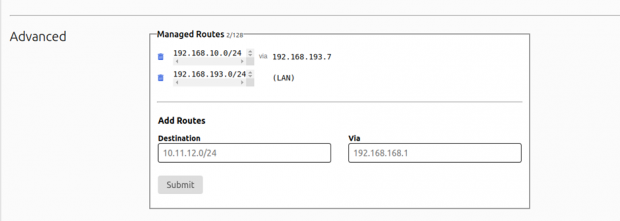Zerotier VPN Configuration
Navigate to General Setting and click on enable button then go and click on Zerotier
After click on edit button to enter the Network ID
For network ID go to the new browser and open the zerotier and login the page and get the below image.
After sign in in zero tier, get the below image for creating a network.
In above image, we can get the Image for the where in red circle get the Network ID copy this and will paste in device for the connection.
We can check the IP is running then go to ssh command and enter the bmon -p "eth0.5" command and get the above image .
We can access in the device throw the IP 192.168.193.7